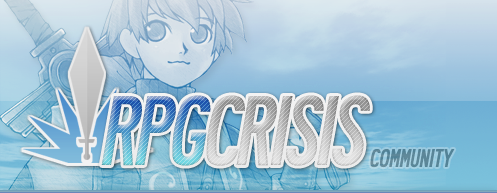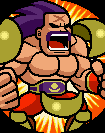|
|
|
|
 
|
 Mar 1 2010, 08:49 PM Mar 1 2010, 08:49 PM
Post #1
|
|
 Night of the Blade -- there's no escape.      Group: Member Posts: 1,241 Points For Stuff: 1134 Joined: 23-December 08 From: clone1018® Member No.: 593 |
I run on a Windows XP (Home Edition) laptop, with 15.4-inch WXGA display, 60GB HD, 512MB of RAM (2 stick configuration), and Intel integrated Media Accelerator 900 graphics card.
The problem is mostly with lag, and I have no clue on how to fix it. I mean, I've tried uninstalling a bunch of programs I didn't need, in hopes of "slimming down" my laptop, but to no avail; I still get lag. When I first got it, it was all good, but in time, something weird happened. - I always keep getting errors (every 3 minutes or so) saying that Windows has to close Microsoft Feed Synchronization. - Too much lag whenever I play games on emulators (like Snes9x). - I can't seem to activate wireless internet connection on my laptop for some strange reason. Back then, I used to see a tower icon on my screen, but every time I try to push Fn and F2, nothing happens. - No matter what, even if Task Manager says that I'm using 160-200 MB in memory, it still lags. It is a maddening issue because it never lagged before. I know you're going to say that I should just restore it, or to reinstall Windows XP, but neither options have benefited me. Please help. --------------------
QUOTE (#megagaming IRC)
Wonderful examples of primitive human stupidity:
Spoiler! --Click here to view--
|
 
|
|
 Mar 2 2010, 03:36 AM Mar 2 2010, 03:36 AM
Post #7
|
|
|
Crisis Veteran      Group: Global Mod Posts: 636 Points For Stuff: 557 Joined: 5-October 08 From: Surrey, England Member No.: 14 |
XP on 512mb ram should be fine, I had my laptop running like this for quite a while. I would advise you just reinstall windows. I find that's the best way to get your computer running as fast as it can.
-Ndrd |
 
|
|
 Mar 2 2010, 04:45 AM Mar 2 2010, 04:45 AM
Post #8
|
|
|
Savior      Group: Owner Posts: 1,913 Points For Stuff: 1037 Joined: 4-October 08 From: California, USA Member No.: 1 |
Microsoft Feed Synchronization is related to Internet Explorer. Try the following.
Control Panel Network and Internet Connections Internet Options Select the Content tab Settings button in the Feeds section --------------------  RPG Crisis YouTube Channel! Outdated Handy Links That Will One Day Be Updated: Forum Rules Tutorial/Script Template Resource Database Download Database Tutorial Database |
 
|
|
 Mar 2 2010, 01:27 PM Mar 2 2010, 01:27 PM
Post #9
|
|
 Night of the Blade -- there's no escape.      Group: Member Posts: 1,241 Points For Stuff: 1134 Joined: 23-December 08 From: clone1018® Member No.: 593 |
For some odd reason, whenever I try to open iTunes (regardless of version), I always get error messages prompting me to close it because of some problem. I am really pissed at this, as I haven't been able to sync my music to my iPod (I like taking it out with me when I'm walking around town) for quite some time, because of this.
Zev Ronso: Will do. NES Player: I called up a local laptop technician and he said he's charge me $70 for a basic tune up. The problem is I don't have that much money so it sucks. But I will consider getting a compressed air can to dust off the fan. It usually does make a lot of noise while the laptop is on, due to the laptop having many times in the past been left turned on without shutting down or at least being put on standby for weeks, or worse yet, at times, months. Renson: More RAM is always good. Dyhalto: I just recently reinstalled Microsoft Security Essentials on the laptop to do a full scan (it lasted all night long), and when I woke up, I found 50+ emergency close windows for Microsoft Feed Sync, and even after removing MSE (takes too much of my Paging File memory), those emergency windows keep coming back - I think that's what triggered it. And, the scanner found no such malware at all on my hard drive. None. But anyways, I will take a good look at that guide. Ndrd: Tried doing that twice, it didn't really fix anything. Elemental Crisis: I'm gonna go and do that. Also, I know a relative and a friend who both know how to fix computers, and they could do it at little to no cost. I am going to ask either of them to fix my laptop, and my friend has a Windows XP Professional Edition CD that he says he would gladly allow me to install on it, so it's a good deal. I hate Home Edition, it's not what I wanted. If I find anything else to report, I will do so later. Thanks, guys. --------------------
QUOTE (#megagaming IRC)
Wonderful examples of primitive human stupidity:
Spoiler! --Click here to view--
|
 
|
|
 Mar 2 2010, 02:13 PM Mar 2 2010, 02:13 PM
Post #10
|
|
|
Crisis Veteran      Group: Global Mod Posts: 636 Points For Stuff: 557 Joined: 5-October 08 From: Surrey, England Member No.: 14 |
If reformatting your computer didn't help, then it's most likely a hardware issue. I really don't know enough to say what the problem is, but I'd start looking in that direction.
-Ndrd |
 
|
|
 Mar 5 2010, 04:37 PM Mar 5 2010, 04:37 PM
Post #11
|
|
 Night of the Blade -- there's no escape.      Group: Member Posts: 1,241 Points For Stuff: 1134 Joined: 23-December 08 From: clone1018® Member No.: 593 |
OK, some good news and some bad news...
Good news: - I turned off Microsoft Feeds Synchronization. - Realized that it is not imperative to disassemble the laptop, rather just use a compressed air can to blow off the dust from the fan. If so, then I won't have to worry about the hardware anymore. RAmen FSM. - Installed CCleaner to fix any registry errors my laptop had, and to also clear out nearly half a gigabyte of temporary files. Bad news: - I'm going to have to personally ask Dell to ship me a Windows XP reset CD (as in, start from zero, the way it was when I first got my laptop in 2006), because I don't seem to have it with me. - My friend won't be able to help me as his Windows XP Professional CD could get him in trouble if he were to use it on any other computer than his. (He got the CD burned as an archived backup disc from his professor at his computer college.) - I found out my laptop rather has just 247MB of RAM instead of a more desired 512MB of RAM. No wonder it's slow... --------------------
QUOTE (#megagaming IRC)
Wonderful examples of primitive human stupidity:
Spoiler! --Click here to view--
|
 
|
|
 Mar 14 2010, 03:44 PM Mar 14 2010, 03:44 PM
Post #13
|
|
 Night of the Blade -- there's no escape.      Group: Member Posts: 1,241 Points For Stuff: 1134 Joined: 23-December 08 From: clone1018® Member No.: 593 |
I was able to dust off all that dirt inside, and it seems to be doing just fine.
Can anyone recommend me some cheap but decent enough wireless cards? Planning on taking my laptop with me to school soon. --------------------
QUOTE (#megagaming IRC)
Wonderful examples of primitive human stupidity:
Spoiler! --Click here to view--
|
 
|
|
 
|
1 User(s) are reading this topic (1 Guests and 0 Anonymous Users)
0 Members:
| Lo-Fi Version | Time is now: 18th June 2010 - 04:01 PM |
Powered By IP.Board © 2010 IPS, Inc.
Licensed to: Ricky Van Horn, RPG Crisis