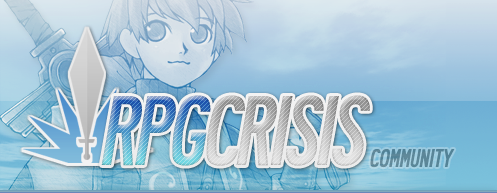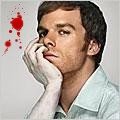|
|
 Read Before Posting!
Read Before Posting!
STOP! You cannot submit tutorials directly! Click the link below to be taken to the Tutorial Database.
https://rpgcrisis.net/forums/index.php?autocom=tutorials
|
|
 
|
 Mar 26 2009, 02:26 AM Mar 26 2009, 02:26 AM
Post #1
|
|
|
Savior      Group: Owner Posts: 1,911 Points For Stuff: 1035 Joined: 4-October 08 From: California, USA Member No.: 1 |
Support topic for: Understanding and Using the Canvas.
Please post here if you have any questions or feedback. --------------------  RPG Crisis YouTube Channel! Outdated Handy Links That Will One Day Be Updated: Forum Rules Tutorial/Script Template Resource Database Download Database Tutorial Database |
|
|
|
 May 22 2009, 01:24 PM May 22 2009, 01:24 PM
Post #5
|
|
|
Savior      Group: Owner Posts: 1,911 Points For Stuff: 1035 Joined: 4-October 08 From: California, USA Member No.: 1 |
AGM can only make Platforms, Action RPG and Shmup games. The Genre box is for the Game Info.
--------------------  RPG Crisis YouTube Channel! Outdated Handy Links That Will One Day Be Updated: Forum Rules Tutorial/Script Template Resource Database Download Database Tutorial Database |
|
|
|
 
|
1 User(s) are reading this topic (1 Guests and 0 Anonymous Users)
0 Members:
| Lo-Fi Version | Time is now: 12th June 2010 - 04:32 AM |
Powered By IP.Board © 2010 IPS, Inc.
Licensed to: Ricky Van Horn, RPG Crisis