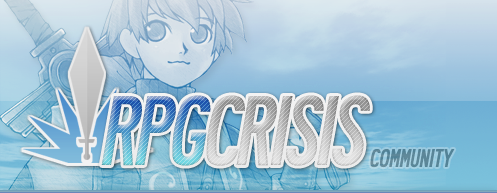|
|
 Look!
Look!
You cannot add downloads directly! You must do it through the Download Database! Click the link below to be taken to the submit file section.
https://rpgcrisis.net/forums/index.php?auto...idx&cmd=new
 Oct 16 2008, 11:45 AM Oct 16 2008, 11:45 AM
Post #1
|
|
 LAYER OF THE PIPE     Group: Administrators Posts: 411 Points For Stuff: 298 Joined: 5-October 08 Member No.: 13 |
File Name: Jacks Adventures File Version: 1.0.0 File Size: 1.71MB Category: Network RPG Maker 2000 Submitted By: megaman8x Date Added: Oct 16 2008, 11:45 AM Date Updated: Dec 15 2008, 09:51 PM Demo: Not Available Summary: A short NRM2k demo feature a noble character by the name of jack Full Description: Unavailable View File This post has been edited by Elemental Crisis: Dec 15 2008, 09:51 PM |
 
|
|
|
|
 |
Replies (1 - 13)
 Oct 19 2008, 11:36 PM Oct 19 2008, 11:36 PM
Post #2
|
|
|
Advanced Member    Group: Member Posts: 38 Points For Stuff: 3 Joined: 18-October 08 From: Adelaide, Australia Member No.: 125 |
this game looks awsome is there any specific requirements to play the game. just want to make sure if there is any before i waste any download quota getting it
thanks --------------------
COME ON CLICK HERE. YOU KNOW YOU WANT TO... WHO KNOWS YOU MIGHT LIKE WHAT YOU SEE
 Click here to level up my card!  Click here to level up my license! |
 
|
|
 Oct 20 2008, 03:13 AM Oct 20 2008, 03:13 AM
Post #4
|
|
|
Advanced Member    Group: Member Posts: 38 Points For Stuff: 3 Joined: 18-October 08 From: Adelaide, Australia Member No.: 125 |
QUOTE (megaman8x @ Oct 20 2008, 08:06 PM)

If your computer was made after 1997 it should be able to run it
ok mine was made in 2007 ill give it s try --------------------
COME ON CLICK HERE. YOU KNOW YOU WANT TO... WHO KNOWS YOU MIGHT LIKE WHAT YOU SEE
 Click here to level up my card!  Click here to level up my license! |
 
|
|
 Oct 20 2008, 10:11 PM Oct 20 2008, 10:11 PM
Post #6
|
|
|
Advanced Member    Group: Member Posts: 38 Points For Stuff: 3 Joined: 18-October 08 From: Adelaide, Australia Member No.: 125 |
QUOTE (NES Player @ Oct 21 2008, 09:01 AM)

I bet this would work on any PC with the hardware equivalent to a SNES.
--------------------
COME ON CLICK HERE. YOU KNOW YOU WANT TO... WHO KNOWS YOU MIGHT LIKE WHAT YOU SEE
 Click here to level up my card!  Click here to level up my license! |
 
|
|
 Oct 22 2008, 03:27 PM Oct 22 2008, 03:27 PM
Post #9
|
|
|
Advanced Member    Group: Member Posts: 38 Points For Stuff: 3 Joined: 18-October 08 From: Adelaide, Australia Member No.: 125 |
QUOTE (megaman8x @ Oct 22 2008, 05:22 PM)

what is happening when you try to run it? are you using the shortcut?
when i try to run it , i get the busy mouse cursor and then after it goes away nothing happens and i have even tried using administrator privilages. i am using windows vista could this be the problem? i have tried the desktop shortcut and the main exe file in the install folder --------------------
COME ON CLICK HERE. YOU KNOW YOU WANT TO... WHO KNOWS YOU MIGHT LIKE WHAT YOU SEE
 Click here to level up my card!  Click here to level up my license! |
 
|
|
 Oct 22 2008, 08:14 PM Oct 22 2008, 08:14 PM
Post #11
|
|
|
Advanced Member    Group: Member Posts: 38 Points For Stuff: 3 Joined: 18-October 08 From: Adelaide, Australia Member No.: 125 |
QUOTE (NES Player @ Oct 23 2008, 10:17 AM)

Did you try the compatibility mode with an earlier Windows OS? If that doesn't work, there might be a compatibility patch.
@ megaman: the whole SNES thing was not to be taken seriously. i just set it to work on a earlier OS and it worked but coudnt figure out how to start the game --------------------
COME ON CLICK HERE. YOU KNOW YOU WANT TO... WHO KNOWS YOU MIGHT LIKE WHAT YOU SEE
 Click here to level up my card!  Click here to level up my license! |
 
|
|
 Oct 22 2008, 10:36 PM Oct 22 2008, 10:36 PM
Post #13
|
|
|
Advanced Member    Group: Member Posts: 38 Points For Stuff: 3 Joined: 18-October 08 From: Adelaide, Australia Member No.: 125 |
QUOTE (megaman8x @ Oct 23 2008, 05:29 PM)

if you use the shortcut it will bring you to window selecting if you want to be host or server, choose host then it will ask you for a file the file is located in the directory the game is in (program files/megaman productions/jacks adventure) its either i ndg file or something like that i dotn remeber then the game should start up.
@NES Player: I know but i just get an hard on for jeff bridges thanks for your fast reply megaman, i'll have a look at it when my arm is better --------------------
COME ON CLICK HERE. YOU KNOW YOU WANT TO... WHO KNOWS YOU MIGHT LIKE WHAT YOU SEE
 Click here to level up my card!  Click here to level up my license! |
 
|
|
 Feb 21 2009, 11:42 PM Feb 21 2009, 11:42 PM
Post #14
|
|
|
Newbie  Group: Member Posts: 3 Points For Stuff: 0 Joined: 21-February 09 Member No.: 970 |
this game looks pretty fun
|
 
|
|
 
|
1 User(s) are reading this topic (1 Guests and 0 Anonymous Users)
0 Members:
| Lo-Fi Version | Time is now: 19th June 2010 - 09:47 AM |
Powered By IP.Board © 2010 IPS, Inc.
Licensed to: Ricky Van Horn, RPG Crisis