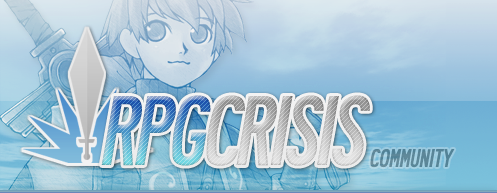|
|
 Jun 21 2009, 05:30 PM Jun 21 2009, 05:30 PM
Post #1
|
|
 Psychotic dumbass     Group: Member Posts: 423 Points For Stuff: 342 Joined: 4-October 08 Member No.: 2 |
Today there has been some recent changes made to RPG Crisis. The major update we have here is that Gallery2 doesn't seem to suit the needs of RPG Crisis very well, and have been looking at new solutions for the past couple days. Finally, RPG Crisis's Resource Database made a switch from the Gallery2 setup to our new Coppermine setup. All resources are successfully transferred over, and you are now able to use our resource database using your RPG Crisis main account.
How to use our new Coppermine Gallery (Standard) 1. On the top of the gallery's page, you'll see a top menu. Click on "Upload File" 2. You are able to select a maximum of ten files of choice to upload. Selecting the files you want to upload is straightforward. Click on the browse button to upload from your hard drive, or below you'll be able to upload files from an online source. Just insert the proper URLs into the field. 3. After preparing your choice of files, press continue. You are now able to select the category (Maker) and album (Resource Type) you desire to store your resources in. How to use our new Coppermine Gallery (Advanced) 1. Click on the JUpload link at the top menu. NOTE: You require the Java Runtime Environment to use this procedure. Grab your free copy from here. 2. The category dropdown box is where you select the maker your resources belong to, and the album dropdown box is for your resource type. 3. Click on the "add pictures to the selected album" button. 4. In the Java App you click on the browse button. You are able to upload your resources from there, and you can upload as many as desired. 5. After getting your resources prepared, you are now able to press the upload button at the bottom. 6. Once the upload is complete you will be taken to a new screen where you input certain information like the display name and description. Just the rest, the minor update we have here is a custom topic template is now installed on the Project Center forums, both Maker and AGM. All new threads are now required to conform to our new template. When you click on New Topic, the template automatically is inserted, you may add additional sections if you'd like. --------------------
lol sig
|
|
|
|
Posts in this topic
 NES Player Recent Changes on RPG Crisis Jun 21 2009, 05:30 PM
NES Player Recent Changes on RPG Crisis Jun 21 2009, 05:30 PM
 Binary Phantom You and EC did a good job on moving and making the... Jun 21 2009, 05:38 PM
Binary Phantom You and EC did a good job on moving and making the... Jun 21 2009, 05:38 PM
 Obsession People like me need this for all my custom stuff. ... Jun 22 2009, 01:27 PM
Obsession People like me need this for all my custom stuff. ... Jun 22 2009, 01:27 PM
 
|
1 User(s) are reading this topic (1 Guests and 0 Anonymous Users)
0 Members:
| Lo-Fi Version | Time is now: 11th June 2010 - 03:30 PM |
Powered By IP.Board © 2010 IPS, Inc.
Licensed to: Ricky Van Horn, RPG Crisis