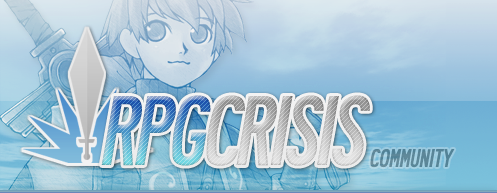|
|
 Apr 13 2009, 05:18 AM Apr 13 2009, 05:18 AM
Post #1
|
|
|
Savior      Group: Owner Posts: 1,911 Points For Stuff: 1035 Joined: 4-October 08 From: California, USA Member No.: 1 |
Hello,
We've once again switch the software were using for our Resource Database, we've gone back to Gallery2. Unfortunately Coppermine was nothing like I thought it was, the only positive thing about it was the IPB integration. The scattered Admin CP, broken upload procedure and some essential missing features like moderation groups made me want to switch back. I've imported all the resources into the new Resource Database. https://rpgcrisis.net/resources. Anyone can view and mass download our resources, in order to upload your going to have to register. https://rpgcrisis.net/resources/main.php?g2...s%2Fmain.php%3F Also a problem some people were having before. When your uploading resources you have to be in the directory where your uploading the resources. So if I were uploading some RPG Maker 2003 Character Sets I would need to be in the Character Sets section. The upload link appears on the left-hand menu, its called "Upload Resources". We've still got a lot of work to do on it so don't be surprised it things suddenly change when your using it. --------------------  RPG Crisis YouTube Channel! Outdated Handy Links That Will One Day Be Updated: Forum Rules Tutorial/Script Template Resource Database Download Database Tutorial Database |
|
|
|
Posts in this topic
 Elemental Crisis Resource Database Changed Apr 13 2009, 05:18 AM
Elemental Crisis Resource Database Changed Apr 13 2009, 05:18 AM
 Liana Awwwww... and i liked the other ones interface so ... Apr 13 2009, 03:08 PM
Liana Awwwww... and i liked the other ones interface so ... Apr 13 2009, 03:08 PM
 D.N. Angel I prefer this one better than the other one becau... Apr 13 2009, 03:10 PM
D.N. Angel I prefer this one better than the other one becau... Apr 13 2009, 03:10 PM
 Clavat hm, whatever, i wasn't here before Apr 15 2009, 02:16 PM
Clavat hm, whatever, i wasn't here before Apr 15 2009, 02:16 PM
 xX_Raian the Fallen_Xx Damnit. Oh well. xD Apr 15 2009, 05:30 PM
xX_Raian the Fallen_Xx Damnit. Oh well. xD Apr 15 2009, 05:30 PM
 
|
1 User(s) are reading this topic (1 Guests and 0 Anonymous Users)
0 Members:
| Lo-Fi Version | Time is now: 11th June 2010 - 09:08 PM |
Powered By IP.Board © 2010 IPS, Inc.
Licensed to: Ricky Van Horn, RPG Crisis