|
|
|
|
 
|
 Jun 8 2010, 10:21 AM Jun 8 2010, 10:21 AM
Post #1
|
|
|
Newbie  Group: Member Posts: 1 Points For Stuff: 1 Joined: 8-June 10 Member No.: 6,623 |
anyone know how to make a indie game plz tell me
|
 
|
|
 Jun 8 2010, 02:07 PM Jun 8 2010, 02:07 PM
Post #2
|
|
 The Dude with a gun.     Group: Member Posts: 367 Points For Stuff: 455 Joined: 4-July 09 From: I dare you to check under your bed! Member No.: 2,764 |
learning to make a game trough IGM isnt a easy thing (I no =>)
If youre completely new in the game creating stuff I suggest you start with RPGmaker. RPGmaker will train you to balance stats, center animations and learn how to use those tricky varriables :P (those 3 things will be quite useful) But if you already know these already heres a few useful tips about thy infamous IGM! ________________________________________________________________________ The game types Indie game maker offer 2 type of games which can be created: -action platformer -action RPG You'll notice 2 kind of each game engine. The once with the sphere-like icon is a template it means that you'll start with no sprites, no tilesets, no pre-made animations, no-- It'll be a total blank. This engine type will be recommended once you'll get used to IGM and ready to start up your own project But the other one, those with some sort of graphic on it, will have animations, gadgets(We'll come to those later), tilesets installed within. So all you'll be left to do is the game or try to learn how these things work by switching a few thingies here and there to see what happens and finaly learn the whole thing inside-out. So yep, you should start with this. :3 =================== About animations Animations is the core of all things, it will be the base of those 3 things: -Players -Ennemies -Item (Only if its a platformer) In order to create an animation you'll need a sprite sheet, kinda like those in rpgmaker. Then, once armed with a sprite sheet, here comes the animation: -Create a new animation by going into the ''animation'' label and pressing the ''Create'' button on the left side of the screen. Then a little blank window should show up within the list. This is an animation, well the base of it anyway.. When you click on it it will open up its core, where all his movements and actions are stored. But since its a blank animation, it will on show you the default action ''Action001'' But firstly, Ill show you the interface; The lelf window is the actions, there you will create actions such as walking, running, attacking, jumping, Y'know the basic stuff. You can create new actions by pressing the + button in the upper corner of the window. But dont go off creating 37 actions yet! We must think basic and easy first. For now, we are just going to look around the interface. The midle window is the directions if youre using an action platformer engine, 2 directions should be available (Left and Right) If youre using an action RPG engine, you should have 4 directions (Left, right, up, down) The directions are closely linked to the gadgets which represents the player, ennemies and items You'll see soon enough how in the next chapiter. The right window is the frames player, this is where the animations are truly created and where the creating realy begins. By pressing the + Button of the window you can put more frames, all depends on your current needs. Last but not least, the animation options. Located just next to the frame window, This is where you set the colision boxes, set the some of the sound effects and sprite sheet. Lets start with the essensial shall we? Lets move on to the second page of frame options! To set the sprite sheet, scroll down the page to find a rectangle text box with ''Create'' next to it, click on create. Then browser box will pop up, you saw one of these surely? Go and double-click on your desired sprite sheet. IMPORTANT NOTICE: You might already noticed the annoying colored box around your sprites right? To remove it, you must set the background color of your sprite sheet with THIS color:  Linkpart1.PNG ( 5.01K ) Number of downloads: 0 Linkpart1.PNG ( 5.01K ) Number of downloads: 0The color is in the Paint default palette, so you shouldnt have any trouble. Now then, back to the main subject. Once you selected your sprite sheet go just a little bit further, youll see 2 small text boxes. This will cut your sprite sheet in smaller parts, kinda like a rectangle cake. play with those until you get the right size. Now scroll all the way up to find the Looping options, these should be easy to catch on, check the ''Infinite Looping'' so it repeats the animation over and over,nya,nya,nya.. You get the thing right? D: Now head for the first page of the animation option. This is a part which will get tricky, for now we'll just look at a little bit closer to the frames. You'll notice that your sprite sheet is cutted down in pieces just like you did. with these You be able to build up the action's animation. Its easy to catch up, all you need to do is to place your sprites in the frames to create the animations. Not so hard eh? I think Ill make a tutorial instead, another time, nya.. >A --------------------
Main work:
Castlevania: The new Moon (Starter kit)  81% What is done and what is left to do: DONE: -Richter Belmont as a playable character -The heart currency system -Timer -Engine -total of 9 ennemies in stock -3 completed tile sets -Sound effects -all the Castlevania1 BGM collection -3 different HUDs LEFT TO DO: - -3 more tilesets -3 more ennemies Poject link: https://rpgcrisis.net/forums/index.php?show...amp;#entry27746 Up coming project: Metal Gear Solid: No mans land
Spoiler! --Click here to view--
|
 
|
|
 
|
1 User(s) are reading this topic (1 Guests and 0 Anonymous Users)
0 Members:
| Lo-Fi Version | Time is now: 18th June 2010 - 09:12 PM |
Powered By IP.Board © 2010 IPS, Inc.
Licensed to: Ricky Van Horn, RPG Crisis
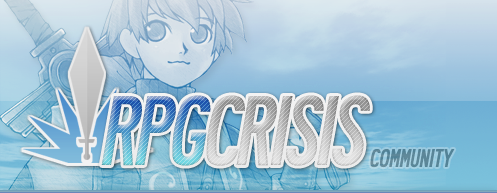


 WaterishRyan
WaterishRyan

 View Member Profile
View Member Profile









