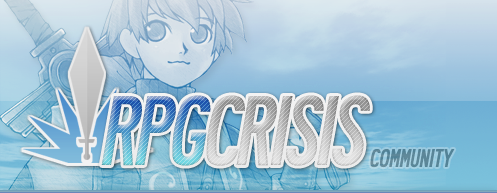|
|
|
|
 
|
 Jan 8 2009, 05:18 PM Jan 8 2009, 05:18 PM
Post #1
|
|
|
Savior      Group: Owner Posts: 1,911 Points For Stuff: 1035 Joined: 4-October 08 From: California, USA Member No.: 1 |
Just because your having problems downloading a file doesn't mean it has something to do with RPG Crisis.
Before you attempt to download again try the following suggestions. - Clear your Temporary internet files. C:\Documents and Settings\NAME\Local Settings\Temp with NAME being your user profile and delete all that you can in there. - Check your firewall settings, maybe something is preventing you from either downloading from RPG Crisis or downloading in general. - Try turning off your firewall and downloading. - If your using an anti-virus software that automatically scans all downloaded files and deletes/quarantines them if found suspicious change your settings so that it has to ask you before doing anything. - Even though the chances are pretty slim delete all cookies set by RPG Crisis, do it through your browser and not by the "Delete All Cookies" link at the bottom of the forum. Who knows, maybe the problem is due to having a misconfiguration that's somehow messing the download up. - Clear all private data expect for your saved passwords. The name of this option varies between browsers. - If unable to save click "Open" instead when the download prompt appears. - If your using a download manager disable it and try downloading. Likewise if your not using a download manager download one and see if that fixes your problem. - Try using Internet Explorer if using any Mozilla browser. --------------------  RPG Crisis YouTube Channel! Outdated Handy Links That Will One Day Be Updated: Forum Rules Tutorial/Script Template Resource Database Download Database Tutorial Database |
|
|
|
 
|
1 User(s) are reading this topic (1 Guests and 0 Anonymous Users)
0 Members:
| Lo-Fi Version | Time is now: 11th June 2010 - 09:37 PM |
Powered By IP.Board © 2010 IPS, Inc.
Licensed to: Ricky Van Horn, RPG Crisis