|
|
 Look!
Look!
You cannot add downloads directly! You must do it through the Download Database! Click the link below to be taken to the submit file section.
https://rpgcrisis.net/forums/index.php?auto...idx&cmd=new
 Dec 23 2008, 06:53 PM Dec 23 2008, 06:53 PM
Post #1
|
|
|
Savior      Group: Owner Posts: 1,913 Points For Stuff: 1037 Joined: 4-October 08 From: California, USA Member No.: 1 |
File Name: Simulation RPG Maker 95 File Version: 1.1.0 File Size: 17.86MB Category: Makers Submitted By: Elemental Crisis Date Added: Dec 23 2008, 06:53 PM Date Updated: Jan 3 2009, 08:05 AM Demo: Not Available Summary: Complete English translation by Elemental Crisis. Full Description: May I present the first complete English translation of Simulation RPG Maker 95. Unlike the other 2 English translations floating around this translation is 100% complete and ready for use! This translation is based off the latest released version of Simulation RPG Maker 95, version 1.10 (VALUE!). I've put a lot of time into translating this program so the maker community could finally have a complete English translation so please enjoy! What’s Included: - Simulation RPG Maker 95 100% in English. - Original complete RTP (Known as the Fantasy RTP on some sites). - Entire database translated. - MS UI Gothic Font (Included in the install, needed by Simulation RPG Maker 95 for proper viewing). - English Helpfile Please post all support questions in the Simulation RPG Maker 95 support section. This topic is for questions and help relating to the Simulation RPG Maker 95 download. Support Section Link: https://rpgcrisis.net/forums/index.php?showforum=55 View File This post has been edited by Elemental Crisis: Jan 3 2009, 08:05 AM --------------------  RPG Crisis YouTube Channel! Outdated Handy Links That Will One Day Be Updated: Forum Rules Tutorial/Script Template Resource Database Download Database Tutorial Database |
|
|
|
|
4 Pages
 1 2 3 > » 1 2 3 > »
|
 |
Replies (1 - 19)
 Jan 1 2009, 06:11 AM Jan 1 2009, 06:11 AM
Post #3
|
|
|
Savior      Group: Owner Posts: 1,913 Points For Stuff: 1037 Joined: 4-October 08 From: California, USA Member No.: 1 |
The download has been updated with the FINAL version.
Thanks to all who took reported any type of feedback, it was very helpful! --------------------  RPG Crisis YouTube Channel! Outdated Handy Links That Will One Day Be Updated: Forum Rules Tutorial/Script Template Resource Database Download Database Tutorial Database |
|
|
|
 Jan 1 2009, 09:16 AM Jan 1 2009, 09:16 AM
Post #5
|
|
|
Newbie  Group: Newbie Posts: 1 Points For Stuff: 0 Joined: 4-November 08 Member No.: 202 |
I think the dl is broken. It only goes about 200kb and stops.
|
|
|
|
 Jan 1 2009, 06:19 PM Jan 1 2009, 06:19 PM
Post #11
|
|
|
Savior      Group: Owner Posts: 1,913 Points For Stuff: 1037 Joined: 4-October 08 From: California, USA Member No.: 1 |
I take it no one read the Helpfile.
QUOTE
When you want to create a new project simply copy the SRPG_SYS folder. Then instead of clicking Create New Project click Open Project. While you can use SRPG_SYS as your project, by doing so you will lose the original untouched RTP so always make a copy of it. When creating a new project you are asked to insert the CD so it can copy the required files. While this feature was implemented to prevent people from sharing the program it was also implemented to save you space. Simulation RPG Maker 95 uses .bmp files for all their resources and the default RTP is 125MB, keep in mind that this program was originally released in 1998 (VALUE! was released in 2002) where 125MB was actually a big deal. However there is a workaround which is pretty easy to do. Included in your install directory is a folder called SRPG_SYS which is the RTP.
So what you need to do is the following. 1. Navigate to your install directory (Default C:\Program Files\Enterbrain\Simulation RPG Maker 95) 2. Select the "SRPG_SYS" folder. Right-click and select copy and then select paste. 3. Rename the folder to whatever you want. 4. In Simulation RPG Maker 95 instead of clicking New Project select Open Project. 5. Select the folder you just copied. As for the download problem this is making me mad. What browser are you using? Try deleting your Temporary Internet Files and then re-download. @bulldozza Works in VISTA!? Awesome, technically this program should not work. Did you have to do anything special to get it to work? For the people having trouble download: I've uninstalled and reinstalled an older more stable version of the download system. Please try re-downloading again. --------------------  RPG Crisis YouTube Channel! Outdated Handy Links That Will One Day Be Updated: Forum Rules Tutorial/Script Template Resource Database Download Database Tutorial Database |
|
|
|
 Jan 2 2009, 11:02 AM Jan 2 2009, 11:02 AM
Post #15
|
|
|
Savior      Group: Owner Posts: 1,913 Points For Stuff: 1037 Joined: 4-October 08 From: California, USA Member No.: 1 |
QUOTE (bulldozza @ Jan 2 2009, 05:30 AM)

works fine now! and it also works on vista! great!!!
EDIT1: But every time i wont to test the game i click on new game. The screen shows me that it is my turn. Then the screen tells me that i have lost??? Let me guess, all you see is the water title? Do this: - Click Map then Map Properties. - Under Map Name just put Map 1. - Click OK and then click Map then Change Current Map If the map we just named is Map number 002 then that's our problem. Map 001 has to be the starting map but after that your able to go to any map. Now we don't want to lose our map we created so lets do the following. - Click Map then Change Current Map then click Map 001. - Click Map then Copy Map and select the map you want to copy from. Using our example we would want to copy from the map we named Map 1.
QUOTE (Nihil @ Jan 2 2009, 10:04 AM)

?Thank yopu for your contribute, still I have problem downloading the file like the others sad.gif
Try the download again, I just found out that my host has disabled the 777 CHMod setting and the uploads folder (where all the files are kept) was set to that. My host fixed the CHMod settings for me so please try again. --------------------  RPG Crisis YouTube Channel! Outdated Handy Links That Will One Day Be Updated: Forum Rules Tutorial/Script Template Resource Database Download Database Tutorial Database |
|
|
|
 Jan 3 2009, 07:58 AM Jan 3 2009, 07:58 AM
Post #17
|
|
|
Savior      Group: Owner Posts: 1,913 Points For Stuff: 1037 Joined: 4-October 08 From: California, USA Member No.: 1 |
Your welcome, for all future support questions relating to Sim RPG Maker 95 usage please post them in the support section.
As for the battle system question, sure its possible. Someone would have to code it via RGSS. --------------------  RPG Crisis YouTube Channel! Outdated Handy Links That Will One Day Be Updated: Forum Rules Tutorial/Script Template Resource Database Download Database Tutorial Database |
|
|
|
 Jan 5 2009, 09:39 PM Jan 5 2009, 09:39 PM
Post #19
|
|
|
Newbie  Group: Member Posts: 7 Points For Stuff: 1 Joined: 27-December 08 Member No.: 615 |
work fine now
Thank you so much Is there any tip or tutorial for this game yet ? |
|
|
|
 Jan 5 2009, 10:19 PM Jan 5 2009, 10:19 PM
Post #20
|
|
|
Savior      Group: Owner Posts: 1,913 Points For Stuff: 1037 Joined: 4-October 08 From: California, USA Member No.: 1 |
Yay!
Read the included helpfile, there's also a few tutorials on RPGC that were written a while ago for a different translation. I'll be updating them when I get time. Make sure to post any questions you have in the SRPG95 Maker Support Section, I'll be glad to help! I'm also working on a sample game to show some of the basic functions of the program. --------------------  RPG Crisis YouTube Channel! Outdated Handy Links That Will One Day Be Updated: Forum Rules Tutorial/Script Template Resource Database Download Database Tutorial Database |
|
|
|
|
4 Pages
 1 2 3 > » 1 2 3 > »
|
 
|
1 User(s) are reading this topic (1 Guests and 0 Anonymous Users)
0 Members:
| Lo-Fi Version | Time is now: 19th June 2010 - 09:16 AM |
Powered By IP.Board © 2010 IPS, Inc.
Licensed to: Ricky Van Horn, RPG Crisis
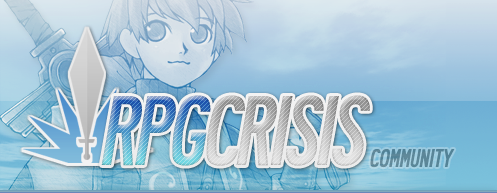




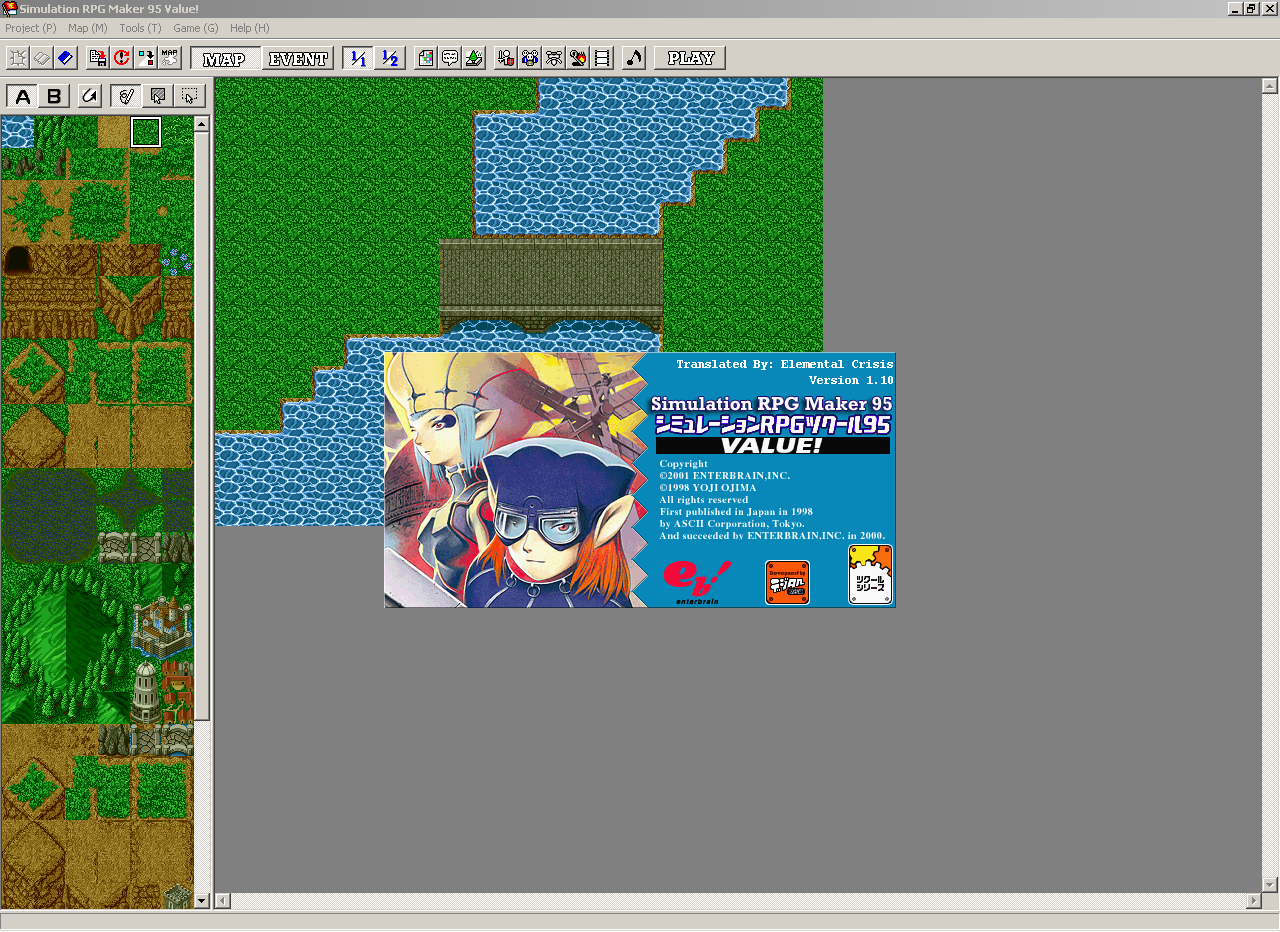








 View Member Profile
View Member Profile

