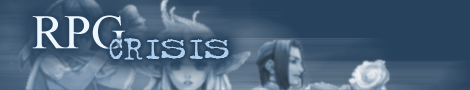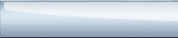|
|
|
|
 
|
| nextech0 |
 Apr 16 2006, 12:30 PM Apr 16 2006, 12:30 PM
Post #1
|
|
RPGCrisis Level 4     Group: Member Posts: 146 Joined: 12-April 06 From: B.C, Canada Member No.: 51 |
I forgot how to take screen shots. Seriously. It just kinda slipped my mind. Could sum1 help me...? (IMG:style_emoticons/default/blink.gif)
|
| Elemental Crisis |
 Apr 17 2006, 11:27 PM Apr 17 2006, 11:27 PM
Post #2
|
|
Administrator      Group: Owner Posts: 308 Joined: 23-January 06 From: Cali Member No.: 1 |
On your keyboard look for a button called "Print Screen", just hit that and the open up Paint or something and hit paste or "CTRL+V". If you want to take a screenshot of just a certain window select the window you want to take a picture of and press ALT+Print Screen.
|
| nextech0 |
 Apr 18 2006, 05:39 PM Apr 18 2006, 05:39 PM
Post #3
|
|
RPGCrisis Level 4     Group: Member Posts: 146 Joined: 12-April 06 From: B.C, Canada Member No.: 51 |
Oh ya. Can't believe I forgot that. (IMG:style_emoticons/default/blink.gif)
Thanks a bunch EC (IMG:style_emoticons/default/biggrin.gif) |
| Elemental Crisis |
 Apr 18 2006, 08:44 PM Apr 18 2006, 08:44 PM
Post #4
|
|
Administrator      Group: Owner Posts: 308 Joined: 23-January 06 From: Cali Member No.: 1 |
No problem.
|
 
|
1 User(s) are reading this topic (1 Guests and 0 Anonymous Users)
0 Members:
Invision Power Board v2.1.6 © 2006 IPS, Inc.
Licensed to: RPGCrisis
| Lo-Fi Version | Time is now: 25th June 2006 - 01:38 AM |  |