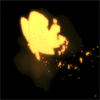|
|
|
2 Pages
 1 2 > 1 2 >
|
 
|
 Apr 11 2009, 01:26 PM Apr 11 2009, 01:26 PM
Post #2
|
|
|
Savior      Group: Owner Posts: 1,913 Points For Stuff: 1037 Joined: 4-October 08 From: California, USA Member No.: 1 |
It really depends on you, if you can draw it better on a piece of paper and then scan it in then do it that way.
--------------------  RPG Crisis YouTube Channel! Outdated Handy Links That Will One Day Be Updated: Forum Rules Tutorial/Script Template Resource Database Download Database Tutorial Database |
|
|
|
 Apr 11 2009, 02:40 PM Apr 11 2009, 02:40 PM
Post #3
|
|
 Night of the Blade -- there's no escape.      Group: Member Posts: 1,241 Points For Stuff: 1134 Joined: 23-December 08 From: clone1018® Member No.: 593 |
I'm too poor to afford a good scanner, so I just do them on MSPaint.
--------------------
QUOTE (#megagaming IRC)
Wonderful examples of primitive human stupidity:
Spoiler! --Click here to view--
|
|
|
|
 Apr 13 2009, 07:59 AM Apr 13 2009, 07:59 AM
Post #7
|
|
|
Newbie  Group: Member Posts: 3 Points For Stuff: 0 Joined: 7-November 08 Member No.: 247 |
MS Paint all the way. I love making sprites now.
|
|
|
|
 Apr 13 2009, 02:47 PM Apr 13 2009, 02:47 PM
Post #8
|
|
|
Newbie  Group: Member Posts: 3 Points For Stuff: 1 Joined: 13-April 09 Member No.: 1,635 |
I use Idraw, is perfect program
|
|
|
|
 Jul 7 2009, 09:38 AM Jul 7 2009, 09:38 AM
Post #14
|
|
 The Dude with a gun.     Group: Member Posts: 367 Points For Stuff: 455 Joined: 4-July 09 From: I dare you to check under your bed! Member No.: 2,764 |
QUOTE (Zokuma @ Apr 10 2009, 01:35 PM)

Hey everyone, I was trying to sprite a person but, i suck at that, so I was wondering.. What would be better for making sprites?
Either using a program like MS Paint Or Hand Drawing the sprites and scanning them to color them and transfer them to AGM. Im thinking Hand Drawing them would be alot faster then using an art program because I can sketch multiple sprites for a single action within 10 minutes and I can clean them with GIMP and transfer all of the sprites to AGM. Id rather do this because of my career choice. But if I use GIMP to completely make the sprites, I would have crappier sprites because I suck at spriting people but they would look so much cleaner. Want to know your opinion on this matter. I Generaly base myself on another game sprite and put off evry color and acessories to end up with a ''template'' end then I start coloring it by giving im first, colors. second, acessories. and then I start to refine it with light effects to give it a shiny and polished effect, Look how flameman looks now! :P  EXTREM MAKE OVER FTW!! --------------------
Main work:
Castlevania: The new Moon (Starter kit)  81% What is done and what is left to do: DONE: -Richter Belmont as a playable character -The heart currency system -Timer -Engine -total of 9 ennemies in stock -3 completed tile sets -Sound effects -all the Castlevania1 BGM collection -3 different HUDs LEFT TO DO: - -3 more tilesets -3 more ennemies Poject link: https://rpgcrisis.net/forums/index.php?show...amp;#entry27746 Up coming project: Metal Gear Solid: No mans land
Spoiler! --Click here to view--
|
|
|
|
|
2 Pages
 1 2 > 1 2 >
|
 
|
1 User(s) are reading this topic (1 Guests and 0 Anonymous Users)
0 Members:
| Lo-Fi Version | Time is now: 18th June 2010 - 09:52 PM |
Powered By IP.Board © 2010 IPS, Inc.
Licensed to: Ricky Van Horn, RPG Crisis
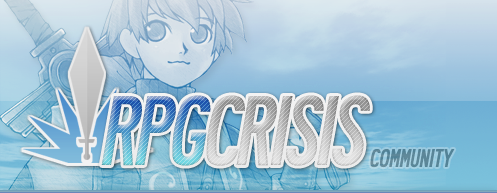

 Zokuma
Zokuma

 View Member Profile
View Member Profile








 View Member Profile
View Member Profile