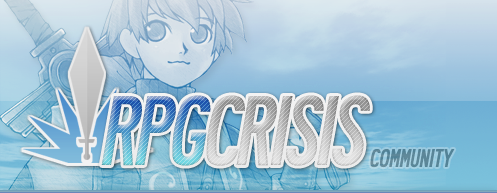I hate to go over ECs head like this, but his tutorial on the canvas as far as layers and the wallpaper are not quite accurate.
The fallowing is how to use tilesets better with AGM as well as how to use layers and the wallpaper better.
Let's start with the tilesets.
AGM is set up to have as big a tileset as you could possibly ask for... its only too big if you have problems related to size on your PC.. if the image takes too long to show when you try to preview it in windows, then odds are it is too big for AGM and will take awhile just to load into the software.. but so far this has not been a problem.
Now, the best way i have found to make tilesets is sadly done with Photoshop, and PNG files.
PNG files are the best in only needed format in my opinion when it comes to ANY maker from EB.
Using photoshop, you basically set a part of the image that has nothing.. it is see through.. or.. translucent, as in nothing is there.... you need to remember this for later on in this tutorial, an example is below.
See the parts that are white and grey squares? That would be where their is nothing.. you can draw with nothings even.
Also notice that the upper most left tile is empty as i nothing is there as well.
This will come in handy when it comes time to actualy draw with the tiles.
I have found that 8x8 and 16x16 work best for the lowest resolution 320x240.
8x8 works pretty well when it comes to using platformer(Jump Action) type tiles.
But if your making a game like an action RPG(ie Zelda) then it is best to make your tiles 16x16.
Nothing really looks right when you use 8x8 and 16x16 with a resolution higher then 320x240, while 16x16 and 32x32 work best with 640x480, and on and on.. so each higher resolution is best used with going one of the 2 each up higher then the next, 8x and 16x tiles with 320x240 and 16x and 32x with 640x480.
I tried using 8x8 with 640x480 and it just does not look right at all... not to me anyhow, it is best to keep things into proportions.
Below are the right ways and wrong ways.. i mean.. you can do it how ever you like, but i find it looks odd to do it like this
Wrong way in my opinion ^
Right way in my opinion ^
Please read on to the next part.
![]() Menu
Menu 1 2 3 >
1 2 3 >
![]() Tutorials/Scripts System Statistics
Tutorials/Scripts System Statistics