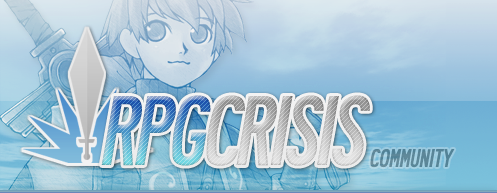![]() Menu
Menu
Description: A simple to follow guide on how to add characters and backgrounds.
Category jump:
|
![]() Tutorials/Scripts System Statistics
Tutorials/Scripts System Statistics
|
|
||||||||
(FSY23) Tutorials v2.1 © 2010 by Michael McCune
| Lo-Fi Version | Time is now: 19th June 2010 - 12:59 AM |
Powered By IP.Board © 2010 IPS, Inc.
Licensed to: Ricky Van Horn, RPG Crisis